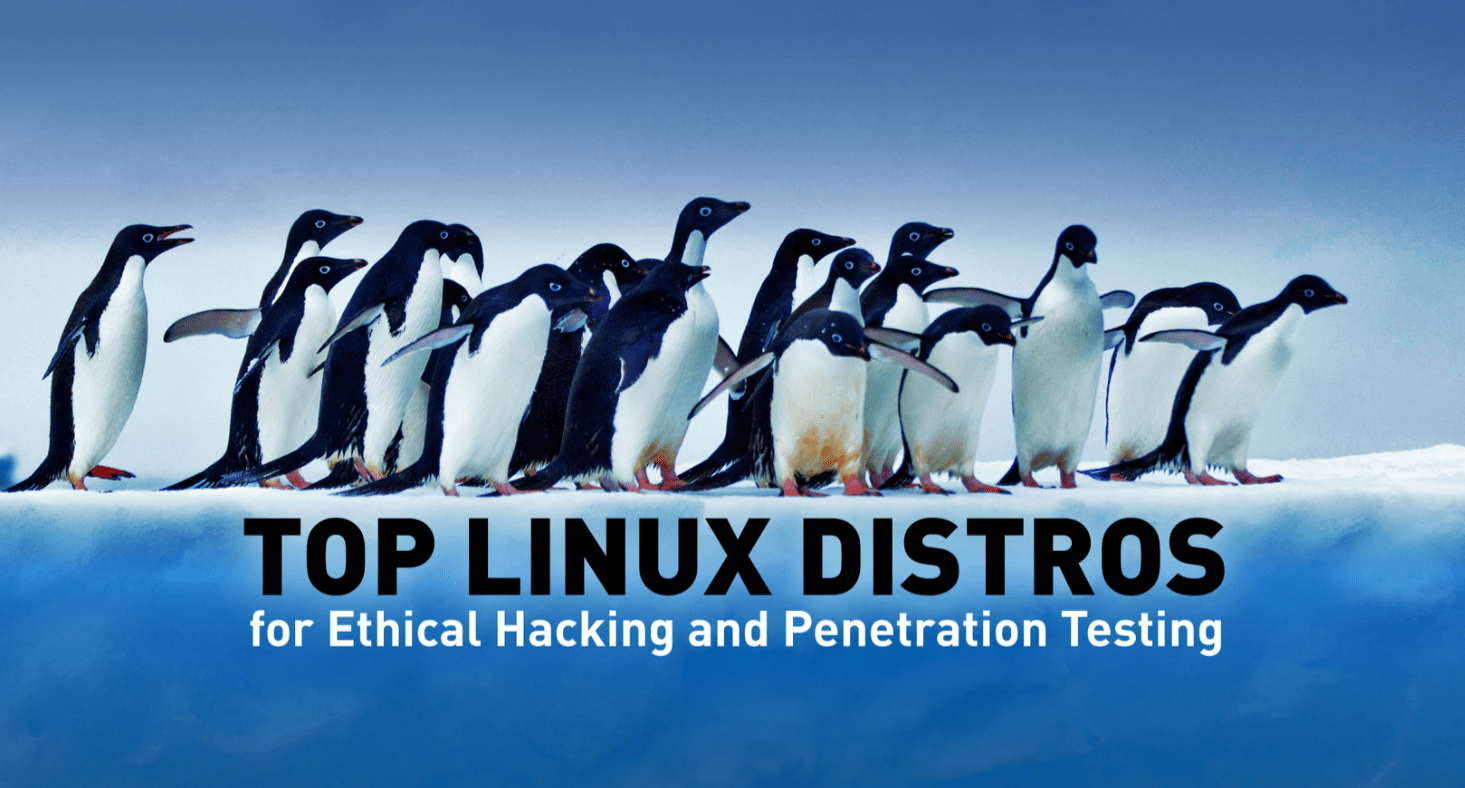How to Set Up an Ethical Hacking Lab at Home
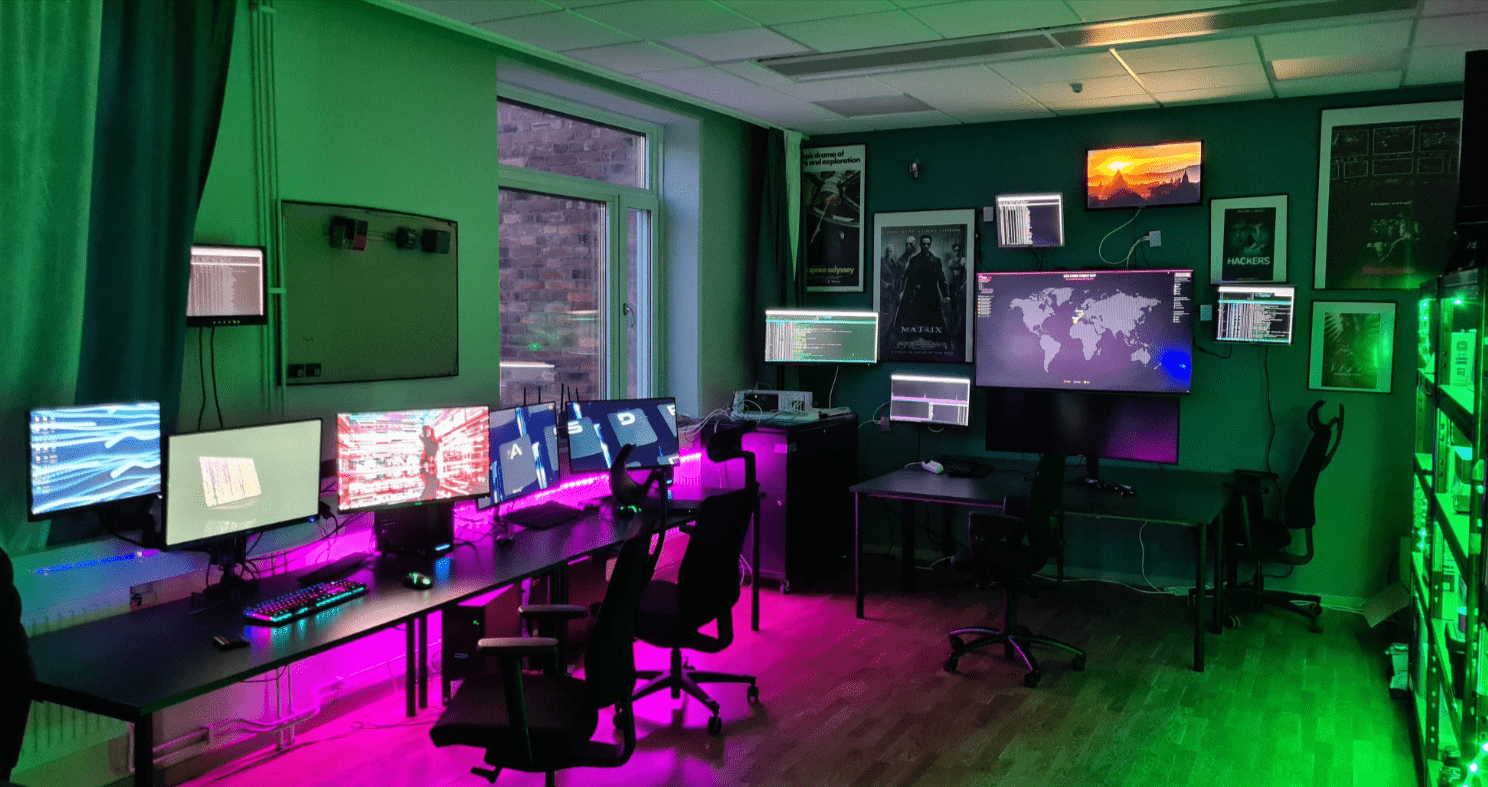
Thinking gaming skins is the only ethical hacking application is an uncommon yet serious mistake. Actually, they are for training purposes. Setting up a home lab can add value to ethical hacking practicals. It means experimenting with finding security weaknesses, attempting to break into systems, and messing with cyber defense technology without causing actual damage.
You are sounding very ethical with your hacking lab if you play around with systems that you own or have been given explicit permission to alter. Now, I am going to lead you step by step into making this terrific, efficient, and extremely cheap ethical hacking lab.
1. Why construct your own Ethical Hacking Lab?
Okay, before we dive in, let's have a quick talk about why you'd even want a secret digital playground of your own:
DIY Hacking Fun – A hacking lab offers you the chance to play around with penetration testing gadgets and strategies safe from harm.
Skill Enhancement – Ethical hackers have got to dive into identifying vulnerabilities protecting networks, and online detective work.
Prepping for the Job – Eyeing cybersecurity qualifications like CEH, OSCP, or GPEN? Your own lab is superb for mastering those essential tasks.
Wallet-Happy Learning – Skip the expensive courses; starting a home lab won't break the bank.
Alright, got that? Awesome, let's get into setting up that lab.
2. Equipment Required to Set Up Your Hacking Arena
Building a hacking workshop requires a powerful system that can handle multiple virtual machines . Consider these critical parts as you select your equipment:
2.1 System Specifications
Processor (CPU) – Aim for a CPU bursting with cores; you're talking Intel i5/i7/i9 or AMD Ryzen 5/7/9 level.
RAM – Gotta have at least 16GB of RAM, but 32GB? That's like extra smooth sea for your VMs to sail.
Storage – Get yourself a 500GB+ SSD. It’ll outrun an HDD any day.
Graphics Card (Optional) – Not critical, but it's pretty handy when you're cracking passwords.
2.2 Internet & Networking Basics
Solid Internet Connection – Aim for a solid fast internet connection to download hacking resources and join online labs.
Router & Switch Configuration – Grab a router and switch to build your own network and experience real network battles.
Wireless Adapter – A must for testing wireless networks. The Alfa AWUS036ACH is a favorite among ace hackers.
3. Essentials for Your Hacker Toolkit
To probe systems, you'll need some sleek VMs and crafty software. Scoop up these essentials:
3.1 Tools to Simulate Computers
You can manage a bunch of different operating systems on your computer with some cool virtualization software. Check out a couple of the hot choices:
VirtualBox (Free) – This no-cost open-source program lets you run lots of other operating systems for nada.
VMware Workstation (Paid/Free for Personal Use) – This one's got more muscle for virtualization and includes bonus features to make things run super smooth.
3.2 Operating Systems for Your Lab
It's super important to have a variety of operating systems if you're planning to do some testing.
Attack Machine (Primary System for Hacking)
The go-to OS for penetration testing, Kali Linux, packs "Metasploit Nmap, and Burp Suite".
Opt for Parrot Security OS if you're after a lighter tool for your penetration testing needs.
Target Machines (Systems to probe for vulnerabilities)
Metasploitable 2 — They designed this Linux system with weaknesses on purpose, so people can get some practice in hacking it.
Windows 10/11 VM — Hackers use this Windows virtual machine to test hacks and examine harmful software more .
DVWA (Damn Vulnerable Web App) — It's a web app loaded with security mistakes, ideal to learn about SQL injection, XSS, and other web weaknesses.
OWASP Broken Web Apps — It's a collection of faulty apps all set for you to challenge your web security prowess.
3.3 Must-Have Gadgets to Hack Ethically
Once you've prepped your virtual environments dive in and pack 'em with these goodies for your hacking escapades:
Nmap – It hunts through networks to locate hosts and services.
Metasploit Framework – A robust toolkit to trial security defenses and hunt for soft spots.
Burp Suite – Hackers use this to test web app security by mimicking a proxy.
Wireshark – This unpacks network protocols and sifts through network activity.
John the Ripper – It's a champ at cracking passwords.
SQLmap – This one simplifies SQL injection strikes by automating them.
4. Crafting a Hacker's Play Area
All right, you've got all your gear and apps so let's get your hacking spot ready.
Step 1: Getting Virtualization Software onto Your PC
Okay, dive in. Your big task is popping VirtualBox or VMware Workstation onto the main PC. This gear helps you handle a bunch of different OS at the same time.
Step 2: Putting Together a Kali Linux Virtual Machine Just for You
Snag the Kali Linux ISO files right from the legit site.
Kick off VirtualBox/VMware and hit up the new virtual machine button.
Make sure you give it no less than 4GB of RAM and a solid 50GB for storage.
Go ahead and put Kali Linux on your computer, and then do this little magic spell in the terminal: sudo apt update && sudo apt upgrade -y.
Step 3: Setting Up the Prey
Repeat the whole process to get more virtual preys set up:
Snag Metasploitable 2, a Windows VM, and DVWA and load them onto your system.
Make sure the VMs can talk to each other without the internet peeking in by setting them to host-only mode.
Step 4: Tidying Up Net Stuff
Kick off a NAT Network – With this, all your virtual buddies start gabbing away.
Hit the "on" for Host-Adapter – This is how you play it safe and keep your hacking playground separate from your everyday online world.
Step 5: Packing Your Hacking Gear
Grab these essential hacking tools on Kali Linux:
sudo apt install nmap metasploit-framework john sqlmap wireshark -y
Step 6: Take Your Setup Out for a Spin
Fire up that hacking lab by running an easy Nmap scan to check if everything's set up right:
nmap -sV 192.168.1.1/24
Pass this quiz, and your hacking playground is ready to explore!
5. Handy Tips to Ace Your Hacking Lab
You built a lab; now let's get into keeping it super cool:
5.1 Ensure Your Lab Remains Hidden
Connect your hacking lab to the internet only when necessary.
Use a separate network or adapter to avoid problems with your actual equipment.
5.2 Stay Informed on What's Trending in Security
To stay current with cybersecurity, visit blogs and forums like HackerOne, Offensive Security, and OWASP. Engage in Capture The Flag (CTF) competitions at places like Hack The Box and TryHackMe.
5.3 Commit to Ethical Hacking
Make sure you run tests on your own systems or on ones you have explicit permission for. Hacking without consent could land you in hot water, including possible criminal charges.
Wrapping It Up
The first step is to set up a home lab for ethical hacking. It is a journey toward becoming an expert in cybersecurity, penetration testing, and ethical hacking. Soon enough, you'll have created the perfect spot to cultivate your skills, with your desktop, virtualization software, and all required hacking gears.
This guide intends to prepare you to set up and maintain an exceptional hacking lab. As you take things to the next level, do not shy away from throwing in the hard stuff. Perhaps you will want to craft your own exploits, take on the good guys in red team exercises with diverse bugs, or get your hands really dirty with malware analysis.