How to Secure Your Smart Home Devices from Hackers
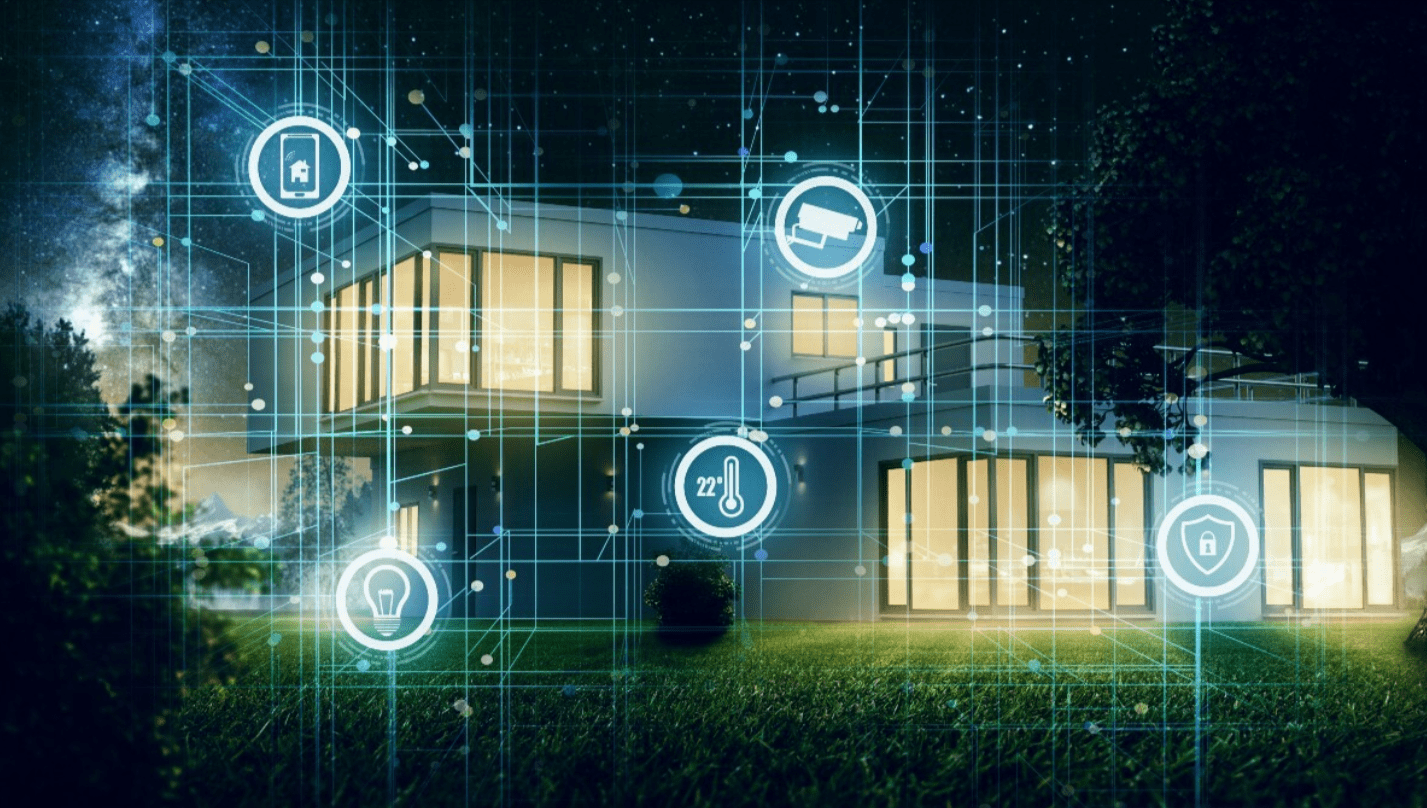
Innovations like voice assistants, smart locks, and security cameras are ways in which technology is progressing towards violence prevention and the mitgation of crime. In-function and passive aid offered by these smart devices is astonishing, but the possibility of cyber attack enhances the dimension of risk that comes with it. Smart home IoT devices are hackable, and if those vulnerabilities are leveraged, the outcome can range from immense damage such as identity theft to gaining command of the devices being hacked, smart or otherwise.
Lacking specific protective measures puts you at the risk of exposing your home to cyber criminals. This article describes the most efficient measures you can take in order to make sure your smart home devices remain unbreachable by hackers, and their confidentiality along with your information is protected fully.
Recognizing the Dangers Posed by Using Smart Home Devices
Classes of threats or possible actions can be categorized as precautionary actions for a smart home system. However, not all precautionary acts deserve equal attention. Some need more priority than others because the nature of their threat varies. Here are the highly pronounced and important threats.
1. Information Theft
Smart gadgets collect sensitive and private user’s data such as internet activities, video recordings, and even voice clips. Through such digital surveillance personal monitoring, which is here being suggested, can lead an individual into identity theft as such data is considered quite precious and could be easily sold for a fortune on the dark web.
2. Botnet Cyberspace Warfare
Cybercriminals can fully exploit weakly protected devices for use and execute massive scale cyber warfare like DDoS assaults through the use of bot networks (“Distributed Denial of Services” attacks).
3. Privacy Invasion
Cameras and voice-enabled assistants are one of the gadgets that an internet thief can gain access illegally to, thus watching over the individual’s house. That kind of hacking leads to spying, and that spying is of course connected with shocking breaches of privacy.
As you strive to keep your house safe, performing a risk assessment to evaluate potential vulnerabilities is a necessity. Now we shift our focus to exploring how we can secure our smart devices.
1. Crafting Strong Passwords
As technology improves, scammers have figured out ways to leverage weak and preset passwords. To keep your devices safe:
Reset the default passwords. Almost every smart device has a default username and password which should be changed immediately.
Set complex passwords. Passwords should be a minimum of twelve characters in length, and have capital letters or numbers, as well as symbols.
Passwords must never be duplicated across different devices. If a malicious actor gains access to one device, they should not be able to access other devices.
Purchase a password manager. These types of applications help generate and securely store passwords.
2. Setting Up Two Factor Authentication (2FA)
This first step in Two Factor Authentication (2FA) is to create a way to enter a system using a password and a second type of entry, such as a text message or an authenticator app, instead of just with a password. Google Home and Amazon Alexa enable features such as these right within their systems. Make sure to enable it because the risks of a breach are further minimized.
3. Always Update Your Devices and Software:
Most manufacturers will incrementally try to automate and resolve any bugs or security mishaps through their regular updates. In order to keep your devices secure:
- Set auto-update on all devices that support it.
- Concis. Visit the sites of the manufacturers or the provided smart home application frequently, so you can post on the smart home software forum.
- Don’t forget to install your phone and router firmware updates, as they are the two main gateways to the smart home network.
Failing to install patch files is equivalent to leaving the door wide open for hackers to target and exploit security threats from other sources.
4. Safeguard Your Wi-Fi Network:
Moreover, your home network, which already requires stringent security from hackers, now has to defend itself from smart devices that use Wifi. These are a few steps to protect your Wi-Fi network:
- First, change the default password. Most default passwords are the same, and it is extremely easy to guess your routers default page login.
Take the time to make your router's password distinct and memorable.
Set WPA3 or WPA2 as security protocols – For anything WEP, you should not be using it at all, and if you are, it poses a big risk to your network security. By default routers should have HAD and WPA3 security protocols, so do not change it.
Segregate smart devices into a separate network - Make certain you wish to benefit from the guest network your router can handle. If the smart devices have the ability to be segmented unto a network, then do so, as it increases the chances of keeping the personal devices like laptops and smart phones ultra-safe and protected in the advent where a smart device gets hacked.
Disable WPS (Wi-Fi Protected Setup)– This is highly prone to abuse by someone who wants to do bad things and exploit your network.
Turn off remote management – If your router has options to allow for any form of remote control functionality, it should all be turned off.if you keep them on, you lose the network.
5. Establish A Firewall and Enable Network Monitoring
Enable firewalls – Many routers will come with a firewall built into it. If your router has this, make use of it along with filtering gateways to your network.
Disconnect suspicious devices – At regular intervals you need to take time to go through the list of devices connected to the router, make sure and any unfamiliar device to be removed from the network.
Firewalla or Bitdefender Box are examples of Network Security Appliances that go beyond simple malware protection and also actively block suspicious activity.
The most advanced modern appliances come with built in active protection features.
6. Deactivate Non-Essential Features.
In smart appliances, remote access features enable monitoring and bias from hackers. To minimize risk, take these steps:
2. If remote access is not necessary, turn it off.
3. Smart speakers should have their microphones and cameras turned off whenever they are not being activated.
4. UPnP should be turned off: Although UPnP provides ease for communication amongst hacked devices, it is exploited by cybercriminals to circumvent protected devices.
7. Strengthening Personal Smart Home Network Security Using A VPN
All intelligent activities such as using a smart appliance become masked behind the VPN. So if the router is equipped with a VPN, each single device connected to the router will receive protection when said router is online.
Smart home apps require the user to authenticate via phone and computer enabling them to effortlessly control the network. Therefore, when there is no VPN built into the router, a hosted remote VPN increases security when accessed through the smart home application.
8. Reducing reliance on third services with less static IP addresses.
Integration of third-party voice-automation platforms and services gives smart devices the ability to provide an enriching experience, yet does come with the potential risk of security and privacy breaches.
Reputation is everything. Limit scope of access to services at which an adequate reputation of securely protecting information and applications is established.
Smart devices not only help manage physical security within homes, but also create another class of technological vulnerabilities and threats. Keep all these factors in mind for each smart device's protection.
Treat smart cameras and door bells as security cameras.
Store Multi-Factor Authentication heavily encoded protected credentials, amongst other accurate frontier protectors against illegitimate access, on stronghold devices.
Always disable remote access settings until completely necessary because of breaches from outside.
Run regular scans for new firmware updates and apply necessary upgrades. Eufy cameras that have encryption, or those that use Apple HomeKit Secure Video, provide varying levels of privacy and serve as good benchmarks for end-to-end encrypted products, needing less concern for privacy.
Changes to Multi-Factor Authentication update changes every so often, as well as physically removing unnecessary legacy devices or appliances, assists with enabling network control and maintenance.
Concerns of atypical behavior in smart home activity logs or registries should correspondingly give rise with talking to and teaching all members of the household about smart home security as well as setting and achieving other best practice pedagogy objectives centered on smart home security.
Conclusion
Some caution must be exercised by smart device users as those features that come with great benefits also pose enormous cybersecurity threats. Without sufficient attentiveness around protecting the devices, the majority of critical weaknesses will be taken advantage of. Strongly guarding credential walls, WiFi passwords, device upgrades, and relentless monitoring of third-party applications greatly minimizes the likelihood of attacks on smart devices.
The proposed measures are directly custom tailored for any smart device user, eliminating the danger surrounding smart home technology and the accompanying cybersecurity threats, if applied correctly.


