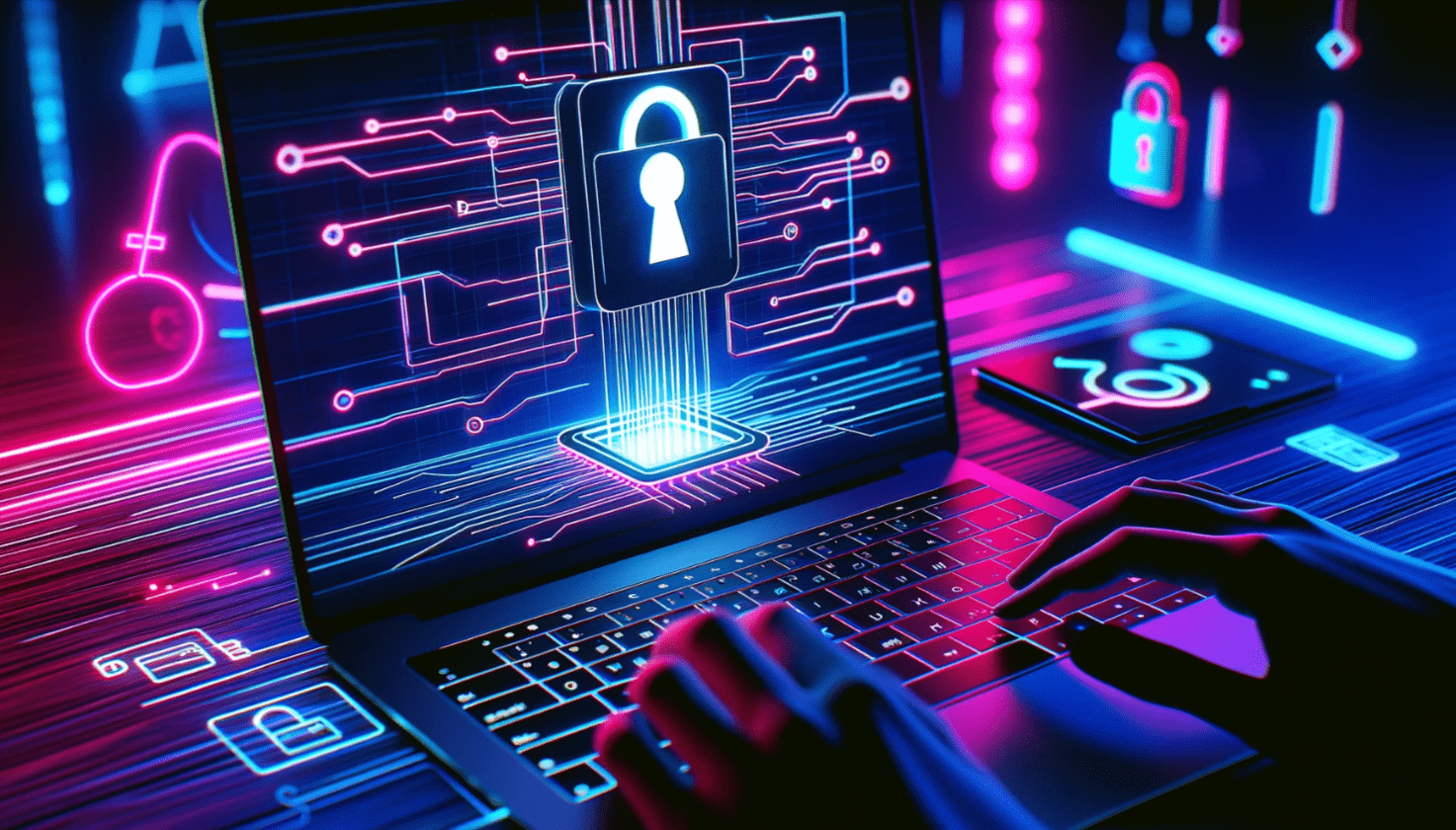How to Protect Your Email from Cyber Threats and Spam

Today, "email" is usually used when it comes to matters of personal communication, business, and online transactions. Today, this is one of the most commonly used words. However, this heavy meaning has made it a perfect favorite for being abused by spammers and other uncaring crimes. Moreover, securing emails has become a step of necessity because it provides privacy and freedom from unmerited messages.
The current guide carries some tips on how to secure your email and protect your email address from unnecessary threats to give rise to an uncluttered inbox.
1. Understanding the Risks: Why Keeping Your Email Safe is a Big Deal
There are dangers attached to the emails that would need to be addressed with solutions. Cybercriminals have different methods of using emails to commit such crimes- phishing, malware, spam, and stealing identity. The attacks may inflict damages, data breaches, financial problems, and loss of reputation. People also use emails to send ransomware, bugs, and malicious programs.
Knowing the email protection tips can help reduce those threats and prevent your data from being taken.
2. Pick a tough and one-of-a-kind password
The Mistake
Selecting email passwords that are obvious to crack, such as "password123" or your birthday, is super common. Most of us will go for ones that do not demand very much effort to remember, including things like our names.
The Risk Factor
Those not-so-strong passwords are a cyber crook's dream - they can break 'em in no time. And once they're in, they've got the keys to your private info secret convo, and even your money stuff.
Email Safety Tips
Make sure your email password stands strong and complicated: 12 characters should be the minimum, and toss in some uppercase and lowercase letters, digits, and special characters for good measure.
Steer clear of personal deets for passwords: Skip using stuff like your name, birthday, or things people can snag .
Get yourself a password manager: These nifty tools can cook up tough-to-crack passwords and keep 'em safe so you're not pulling your hair out trying to remember a gazillion different ones.
Switch up those passwords on the regular: Keep your email password fresh and less likely to get figured out by changing it now and then.
3. Get Two-Factor Authentication (2FA) going
The Blunder
Loads of folks just skip setting up two-factor authentication (2FA) to add that extra security blanket on their email accounts.
Why That's Risky
Look even when a hacker cracks your password, they're outta luck getting into your account without that second security step. It might be a code on your phone or through an auth app.
Ways to Shield Your Email
Turn on 2FA: Lots of email services, think Gmail, Yahoo, and Outlook have 2FA. Get it going to slap on another security layer over your email account.
Pick a Safe Way to Verify It's You: Whenever you can, use an app for verification (look at Google Authenticator or Authy), not SMS. Codes through texts might get snatched mid-air, you know.
4. Watch Out for Tricky Phishing Scams
The Blunder
Cyber tricksters engage in phishing schemes to steal information. These emails appear as if they had been sent from places whose trust one would hold, like one's bank or a name-brand company, and then ask you to click on a link or give private information.
The Peril
These trickster mails are capable of getting somebody to give out stuff: passwords, full name, bank numbers, etc. Some tricks originated from them get you into identity theft, money stealing, and unshared access to your things.
Email Defense Tactics
Double-check Who's Sending the Email: Make sure the email sender's address is the real deal and lines up with the legit company or person you were waiting to hear from.
Steer Clear of Shady Links: Got a link that's fishy telling you to hand over your login info or personal stuff? Yeah, don't tap on that. Just key in the website's legit address yourself.
Keep an Eye Out for Sketchy Signs: If that email's got wonky grammar, is begging you to act fast, or has weird links, be sharp. Those are the tricks phishers love to pull.
Double-Check If It's Legit: So someone's emailed you asking for the down-low stuff? Hit up the company on their official line to make sure it's them.
5. Activate Those Spam Blockers
The Mistake
Ignoring spam filters in your emails can be a horrible choice. Accordingly, spam can flood your inbox with junk that you never intended to see. It then becomes very difficult to spot the mails that you do need, besides being able to fall victim to harmful stuff.
Why It’s Risky
Many spam emails deliver nasty attachments, virus-infected links, or attempts to scrounge up your info. Left unattended, they'll clutter up your inbox, allowing you the possibility of clicking on something that could spell trouble for you.
Guarding Your Email
Switch on Spam Blockers: Your email provider includes spam blockers. Turn them on to sort spam emails into a different folder without your help.
Label Messages Spam: When a spammy email slips past the blocker, label it as spam. This teaches your email service to better spot junk mail.
Ignore Fishy Emails from Strangers: Don't mess with emails from senders you don't know if they promise big things. Tag these as spam and trash them.
6. Always Update Your Email Program
Slipping Up If you ignore updating your email program or apps, you let your system open to cyber dangers. Updates to software carry important fixes to plug security holes.
The Risk Hackers can exploit old software to break into your email or spread vicious code.
Safeguarding Your Email
Go for Automatic Updates: Make your email app and operating system do updates by themselves. That way, you're covered with recent security fixes.
Look Out for Updates Yourself: Every once in a while, make sure to look for fresh software updates so you're running the newest one.
7. Keep Your Email Address Secret
The Blunder If you post your email address where everyone can see it, like on social media or web pages, you're kinda asking for trouble from spammers and hackers.
Why That's Risky When you let your email hang out all over the internet, these sneaky bots can grab it and start flooding you with emails you never asked for. Worst part? You could end up dealing with scams, viruses, or just a ton of junk mail.
Email Defense Tactics
Share Your Email with Confident Buddies: Stick to giving out your email address to pals you trust and on web pages you're sure are safe.
Pick a Fake Name or Backup Email: When you gotta make your email public, think about using a made-up name or a plan B email that's not tied to your main one.
Turn On Email Code Tricks: If your email address has to show up on a website, try mixing it up (like john[at]example[dot]com) so it's trickier for those sneaky bots to grab.
8. Check Your Email Security Tricks on the Regular
The Mistake
One of the common misconceptions people hold is assuming it is crucial to regularly check their email security settings. Your account might change, or the security stuff from your provider may change. Don't just assume it's okay; you're kind of setting yourself up for trouble.
Why It’s Dangerous
Ignoring your security settings from time to time opens up your account to a host of incredibly dangerous threats such as different passwords recovery treatments or the different spots of exposure in the recent updates.
Keeping Your Email Safe
Regularly Check Security Settings:-Always take time to update the security settings of your email accounts: recovery options, connected devices and 2FA settings.
Check Who Has Email Access: Check regularly who has access to your email account. Unlink any devices or apps that you do not need anymore.
Update Recovery Methods: Ensure your email has new recovery methods such as an alternate email or phone number. This process is very important if someone hacks your account or in case you forget your password.
9. Watch Out for Shady Email Attachments
The Oopsy Opening attachments from people you don't recognize? Bad move. You're just asking for trouble like viruses or bad software to mess with your email and your gadget.
The Perils
Ransomware and other mean malware might hide in email attachments. These can lock up your stuff or mess up your computer real bad.
Keeping Your Email Safe
Steer Clear of Fishy Attachments: Don’t bother with attachments from people you don’t know or trust ones with weird file types like .exe or .zip.
Check Attachments for Bad Stuff: Before you click to open, make sure your antivirus program gives it a thumbs up.
Double-Check with Senders: Got an attachment from a buddy but didn't see it coming? Hit them up to make sure it’s cool.
10. Load Up on Backup for Key Emails
The Mistake
The importance of preserving copies of important emails cannot be underestimated; else, a hacker hack your account or an accidental deletion could rob you of these vital intelligence.
Why It’s Dangerous
Email breach, or by mistake deletion, can imply saying goodbye to information forever.
Keeping Your Email Safe
Always Keep an Email Copy: Use all features or tools offered by your email service that allow you to keep copies of important emails. Even better, get these emails printed out, or save them on a hard drive.
Cloud Services: For things you really want to keep safe, use a reputable cloud service for those emails.