How to Prevent Keylogger Attacks and Protect Your Keystrokes
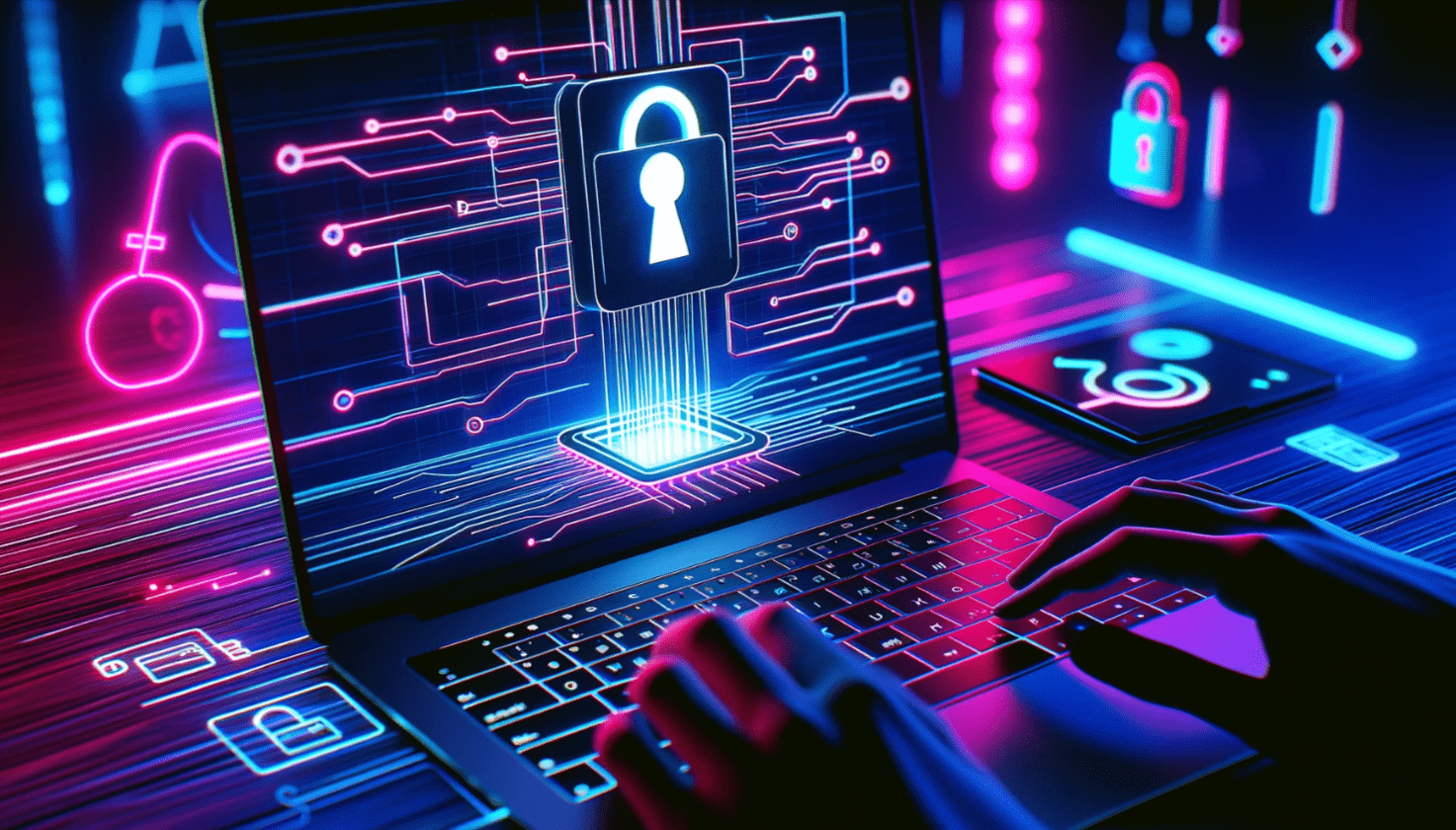
So we are going to pamper you with some information on keylogger attacks, how they work, and simple preventive measures which will make you aware of where the keystrokes will work to safeguard your cyber world.
What is a Keylogger?
Keylogger is the generic name for hardware and software that will record everything you type and do on the computer or device of your choice. Data entered by them such as passwords and card codes of utmost confidential nature are desired by them. Some are stealth software; others are hardcore keylogger hardware, but they do the same job with just an exception that some require physical access to the target and some don't.
Software-Based Keylogger: Software keyloggers are a tool of evil that secretly deploys their foul code into his/her system to record every keystroke typed on that computer/mobile device and communicates all such information to the culprits out there desperate to use it.
Hardware-Based Keylogger: These are devices usually linked to your computer or anywhere in between your keyboard and computer that gather keystroke data. Hardware keyloggers are less detectable than software ones.
Keylogger Attacks: Why Sweat It?
Keyloggers, let me tell ya, they're sly beasts. They keep an eye on all your button mashing, and the kicker? They do it on the down-low. Here's the deal on why they're bad news:
Swiping Passwords: Cyber peeps can snatch your social media, bank, email, and other password stuff quick as lightning with keyloggers.
Nabbing Personal Info: Your secret numbers where you live, and cool login details might get swiped and either sold off or used for some shady stuff.
Leaks at the Office: If a sneaky keylogger slips into a business network bam, you're talking big trouble with all that hush-hush company info getting out.
Stealing Your Identity: Some nasty hacker might use your private deets for faking to be you, which can seriously mess things up for a long time.
Telltale Giveaways of a Keylogger Sneak Attack
Knowing when a keylogger might be messing with your stuff is super important, so you can stop it before all your info gets snatched. Look out for some clear tip-offs:
Your gear's lagging: When your laptop or gadgets start dragging their feet or get all frozen, some nasty code maybe a keylogger, might be hanging out where it shouldn't.
Weird pop-ups or weird stuff happening: Spotting random pop-ups creepy new apps, or just weird things going on with your gear could mean there's malware up to no good.
Some rando getting into your online stuff: Seeing logins you didn't make or changes you didn't do in your accounts? Yeah, that might be a keylogger noting down what you tap in.
How's a Keylogger end up on Your Stuff anyhow?
You might not know, but there are many ways to set up "Keyloggers". Let's look at a few usual tricks:
Phishing Emails: Scammers often use phishing emails to spread keyloggers. They fool you into clicking links or downloading attachments that plant the keylogger on your system.
Malicious Websites: You might get a keylogger from unsafe or hacked websites. If your browser has security holes, these sites might sneak in nasty software.
Infected Software: Sometimes, keyloggers hide in software that looks okay but comes from dodgy places.
USB Devices: There're super sneaky hardware keyloggers that can be popped in through USB sticks, and next thing you know, they're spying on the computer they're hooked up to.
Remote Access: If a device isn't secure enough, hackers might put keyloggers on it by getting remote access.
Blocking Keylogger Sneak Attacks
Grasping the risks keyloggers bring, we gotta shift gears to blocking these sneaky attacks. Lucky for us, there's a bunch of solid moves you can pull off to shield your keystrokes and steer clear of keylogger shenanigans.
1. Pick Tough Passwords and Turn On Two-Factor Authentication (2FA)
There must be strong passwords that differ from all sites on eliminating keylogger attacks. Good passwords normally have lower case letters, upper case letters, numbers, and special characters in their making, making it extremely hard for keyloggers to steal or guess them.
You do need to strengthen your passwords. But hold on. Then, make sure you have 2FA enabled because it adds on to the security measures, requiring that you do something else to prove who you are, such as entering a code on your phone or through an authenticator app. Thereby, even if a skillful keylogger steals your super-secret password, it's useless without this second proof.
2. Get Some Anti-Malware Software on Your Machine
So you wanna keep those keyloggers away? Get yourself some anti-malware stuff. These programs are like guards catching bad software trying to sneak in, including those pesky keyloggers. You should keep your guard—ahem, anti-malware—up to date so it knows all the new tricks the bad guys are using.
Check out these well-known anti-malware tools:
Windows Defender: It's part of Windows and gives pretty good defense against all sorts of nasty programs like keyloggers.
Malwarebytes: Many people go for this one to spot and get rid of bad software, keyloggers included, on their devices.
Norton: This one's big on total security stuff and yeah, it fights off keyloggers too.
3. Always Update Your Software
When you get software updates, they fix weak spots that hackers love to attack to drop keyloggers and other evil software onto your computer. By making sure all your software is the latest version, you make it harder for these attacks to work.
Go ahead and turn on automatic updates for everything – your system, web browsers, and all the apps you've got – so you stay safe without even thinking about it.
4. Steer Clear of Shady Links and Files
Most of the phishing scams have the keylogger sidetracking the user into clicking a link or downloading files in order to be able to retrieve personal data. Keeping an eye out for pop-ups, messages, and emails that are from unfamiliar sources can keep a person out of harm's way. Don't mess up with anything that seems unsafe; don't try to open a document or visit a Web address.
You check the sender; an email should always come from where it says it came from. And before you visit, always enter such URLs in a link scanner to ensure that they're cool!
5. Hit Up a Virtual Keyboard
A software keyboard pops up on your display letting you tap the screen keys to type words. It protects your secret stuff like passwords and bank cards 'cause keyloggers can't record it.
Windows and other systems have these keyboards. Plus, bank sites often give you the choice to use them.
6. Get a Firewall Going
Your firewall's like a shield keeping your computer safe from the web by stopping sneaky access and keeping nasty stuff like keyloggers from talking to other servers. You gotta make sure your firewall's up and running right blocking bad things trying to get in.
You can pick from hardware or software firewalls, and using both is the smart move for top-notch defense.
7. Keep an Eye on Your Device
Think your device got hacked? You better watch what it's up to. Look out for your computer acting weird or slow random programs popping up, or the CPU working overtime—those could be clues that a keylogger's hiding out.
Also, peep your online accounts for signs of fishy logins or changes you didn't make. This could mean some thief got their hands on your password.
8. Go for Encrypted Chats and Stuff
Yo when you gotta send secret stuff—think passwords or money talk—always go for the scrambled message thing. Encrypted talks mean that whatever you're sending or getting comes in a code that snoops can't read.
Like, hit up sites with HTTPS for chill safe web stuff, and maybe drop messages on apps like Signal or WhatsApp that keep your chats on the down-low.
9. Keep Your Gear Under Lock
Hardware keyloggers are little nuisances that are really difficult to detect as they sit right inside the little holes of your keyboard plugs. To keep fooling these little gizmos, take care that no one else can tamper with your hardware when you are not there.
Carry it tightly; don't just throw it around; keep it holy unto yourself, for it is surrounded by many people. Put very strong passwords on your devices or put in very private pin codes so that outsiders won't be able to enter.
10. Backup Your Stuff Often
Should you be struck by a keylogger setup, such configuration would surely keep your precious documents copied somewhere saving you. This is to provide for an external hard drive option or those hump on the clouds. So you'll not be left empty-handed if somebody scrapes your files.
Wrapping Up
Private life and finance would be disturbed by keylogger intrusion, but you can minimize that by getting your defenses fortified. Such as using hard passwords, two-factor authentication, upgrading your software regularly, and having a an anti-malware software that will safeguard your computer against keylogger and other malicious software.


